Earlier, I had published an article explaining the importance of Disk Defragmentation. And just like the hard drive, the Windows Registry too gets fragmented with time due to the constant use of it by several programs. Most of the programs & the Windows utilities store their settings on the Windows Registry. Thus, the Registry should be defragmented regularly to ensure optimum PC performance.
Auslogics Registry Defrag is a free, quick & powerful software for Registry defragmentation.
To use it to de-fragment the registry :
1) Open AusLogics Registry Defrag.
2) Click on Next.
3) A dialog box will appear asking you to close all running programs. So, save your work, close all active programs & click on OK.
4) AusLogics Registry Defrag will now scan your registry for fragmentations. This will take around 5 minutes at the most.
5) You will then be provided with an analysis report of the Registry. You will also be shown the amount of registry space that can be reduced & the percentage of performance increase possible.
6) Click on Next to start defragmentation.
7) Your registry will be backed up. You will be asked to restart the PC. Do so by clicking on Yes.
8) After the restart, you will be given a report of Registry Defragmentation.
9) Click on Finish after viewing the report.
Note : Screen shots used with permission from AusLogics.
Keep your registry defragmented
Subscribe to:
Post Comments (Atom)
Hello! Welcome to PC Beginners. Here, some useful tips for your PC will be given. This blog is meant for everyone, but it is mainly for those people who have little experience with computers. I am sure that your stay on this site will be a pleasant one!
Contact Me | Terms of Use | Privacy Policy
Home | Mobile version | RSS
Contact Me | Terms of Use | Privacy Policy
Do more with Windows / Internet / Information
Blog Archive
-
▼
2008
(69)
-
▼
March
(12)
- Video File Extensions
- Playing Videos - Part 1
- Keep your registry defragmented
- The difference between Kilobytes & Kilobits
- Using AusLogics Disk Defrag
- How to associate any download manager with Mozilla...
- Manage your downloads efficiently
- What is the Windows Task Manager?
- Beware of unsolicited e-mails
- Analyze the EULA of softwares to make sure that th...
- Turn off visual effects to boost your PC performance
- Decrease the number of applications on the Startup...
-
▼
March
(12)





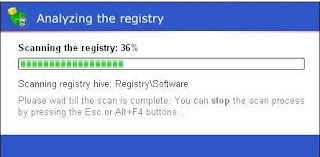







0 comments:
Post a Comment
You can post your comments, queries, etc. regarding the article below :