Did you ever feel the need to perform keyboard functions without using the keyboard, or to type something when the keyboard was un-operational? A simple application inbuilt in Windows does the trick. We are talking about the On-screen keyboard.
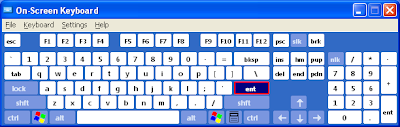 (Click on the image to enlarge it)
(Click on the image to enlarge it)What is the On-screen Keyboard?
The on-screen keyboard is a very useful mouse-operational utility that can perform all the basic functions of keyboards like typing, performing keyboard functions like Ctrl/Alt/Shift + Alphabet or Function key. ex. Alt + Tab, Alt + Ctrl + Delete, etc.
How do I open the On-screen keyboard?
Click on Start ---> All Programs ---> Accessories ---> Accessibility ---> On-screen Keyboard.
How do I open the On-screen keyboard?
Click on Start ---> All Programs ---> Accessories ---> Accessibility ---> On-screen Keyboard.











0 comments:
Post a Comment
You can post your comments, queries, etc. regarding the article below :