There are several sites on the Web offering various varieties of cursors for the desktop. After downloading any cursor, you will obviously want to change your cursor to the new one. So, here are the instructions on changing your cursor :
For Windows XP :
1. Click on Start --> Control Panel
2. Open Mouse (in Classic view) or Printers & other Hardware --> Mouse (in Category view)
3. Click on the Pointers Tab
4. Click on a type of cursor function
5. Browse --> Select the particular cursor --> OK.

So, this is how you can change your cursor.





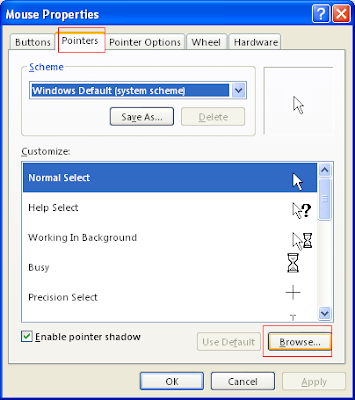






0 comments:
Post a Comment
You can post your comments, queries, etc. regarding the article below :