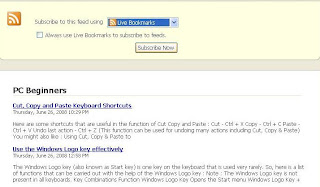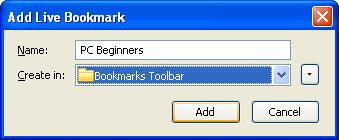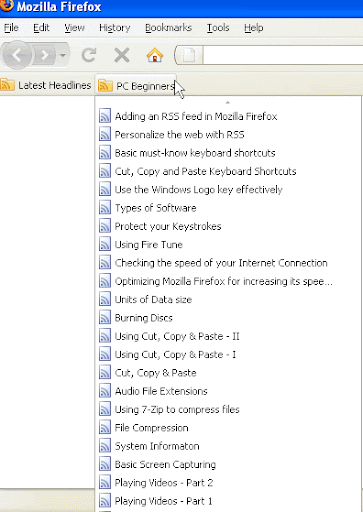1. When you visit a site which offers RSS feeds (like PC Beginners), you will see the RSS icon in the right-hand side of the Address bar.
2. Click on it. If the site offers more than one feed, you will see a list of the RSS feeds offered. Click on the feed that you wish to subscribe to.
3. You will now see a description of the RSS feed.
4. You will also have an option to select the RSS reader of your choice. For basic PC users, Live Bookmarks is the best.
(Click on the image to maximize it)
5. Now, click on the 'Subscribe now' button. Then, you can specify the location where you wish to have the RSS feed. You will have two options, the Bookmarks menu or the Bookmarks toolbar. After selecting the preferred option, click on Add.
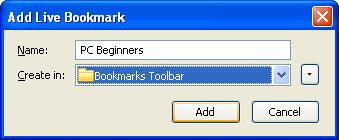
|
| |  |
| (Click on the image to enlarge it)
Bookmarks Toolbar
| (Click on the image to enlarge it)
Bookmarks Menu
|
There you have it, the RSS feed has been added! Now, whenever you open Firefox, the RSS will get updated. If you wish to update it manually, you can right-click on the concerned feed & click on 'Reload Live Bookmark'. Enjoy this powerful feature, RSS!
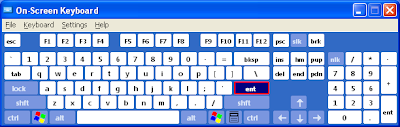 (Click on the image to enlarge it)
(Click on the image to enlarge it)