Sometimes, when monitoring your Internet's data transfer, you might notice that you have transferred a lot of data & that your download limit might finish very soon. Thus, you will need to reduce your rate of data transfer. Here are some tips to do so :
Turn off images :
Images have a much higher size than regular text. Thus, the more the images loaded, the more is the data transferred. Thus, you ahould turn off image loading from your browser's settings.
Turn off other extras :
Similarly to images, disabling extras like pop-ups, Java, Javascript, etc. too helps in lowering data transfer. Note that some features in some sites may not work with Java / Javascript disabled. So, you can enable them temporarily if the features are important.
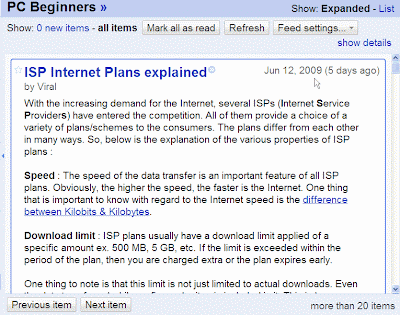
Take advantage of RSS Feeds :
The RSS feed of PC Beginners in Google Reader Many sites (like this one) offer RSS feeds of their content. If the sites that you visit contain RSS feeds, then subscribe to the required feed in a reader & then read the article from the reader. By doing this, only the article will be loaded excluding the other parts of the web-site. This will reduce
data transfer.
How can one know whether a site contains feeds or not?
Look for the RSS icon  in the web page. If the page contains RSS feeds, then the RSS logo icon will be usually present in it. You can subscribe to the feed by clicking on the icon.
in the web page. If the page contains RSS feeds, then the RSS logo icon will be usually present in it. You can subscribe to the feed by clicking on the icon.
 in the web page. If the page contains RSS feeds, then the RSS logo icon will be usually present in it. You can subscribe to the feed by clicking on the icon.
in the web page. If the page contains RSS feeds, then the RSS logo icon will be usually present in it. You can subscribe to the feed by clicking on the icon.I will write more points in this article once I find them.








0 comments:
Post a Comment
You can post your comments, queries, etc. regarding the article below :